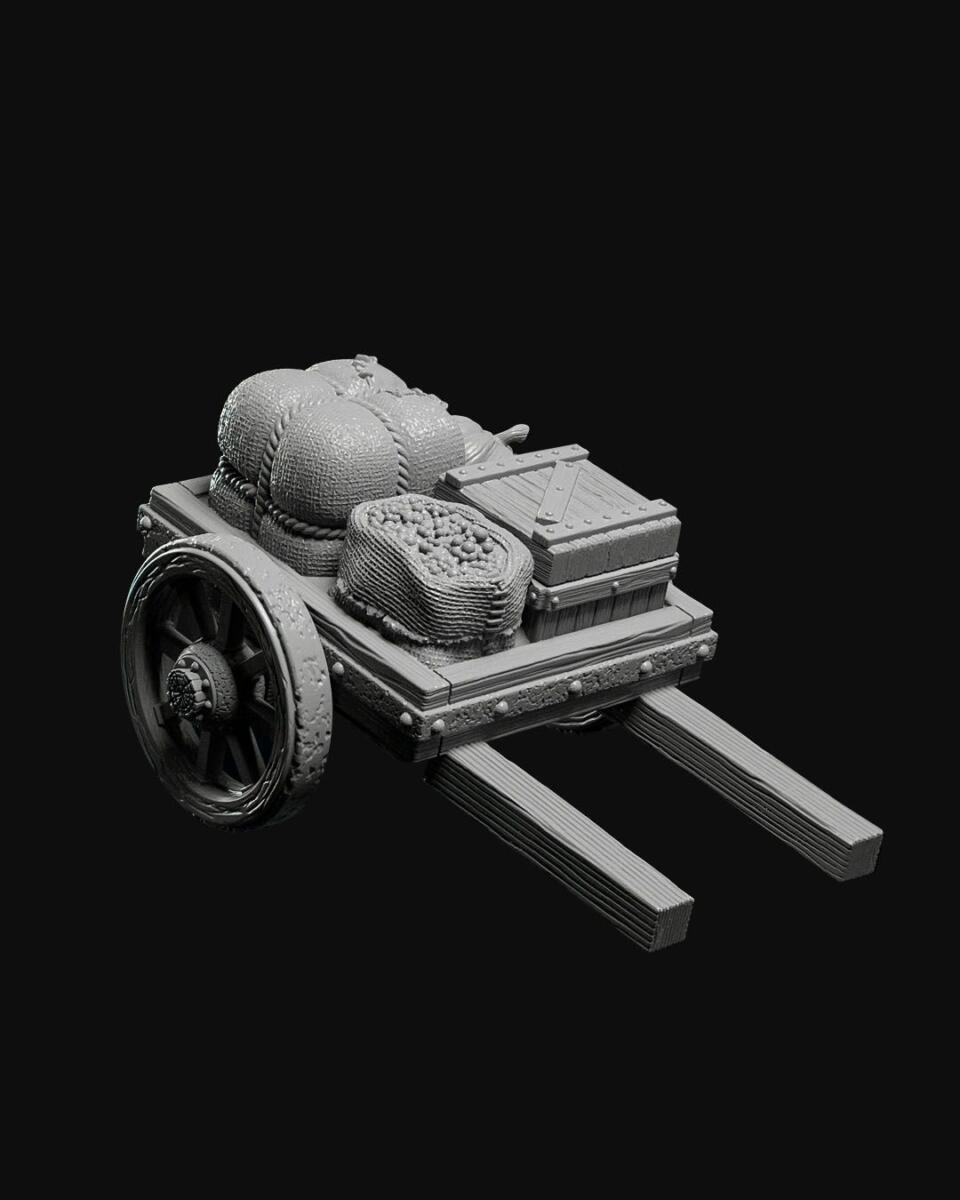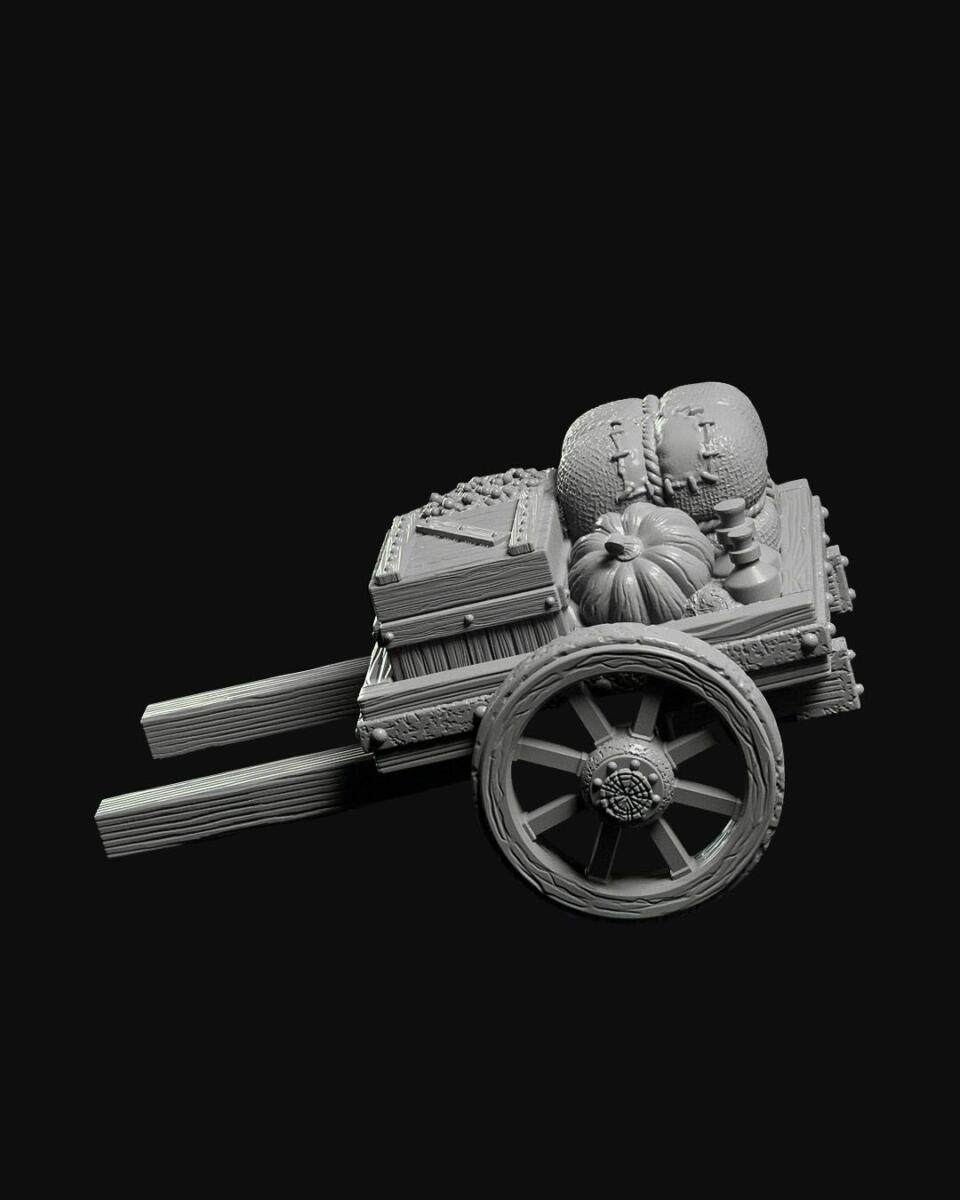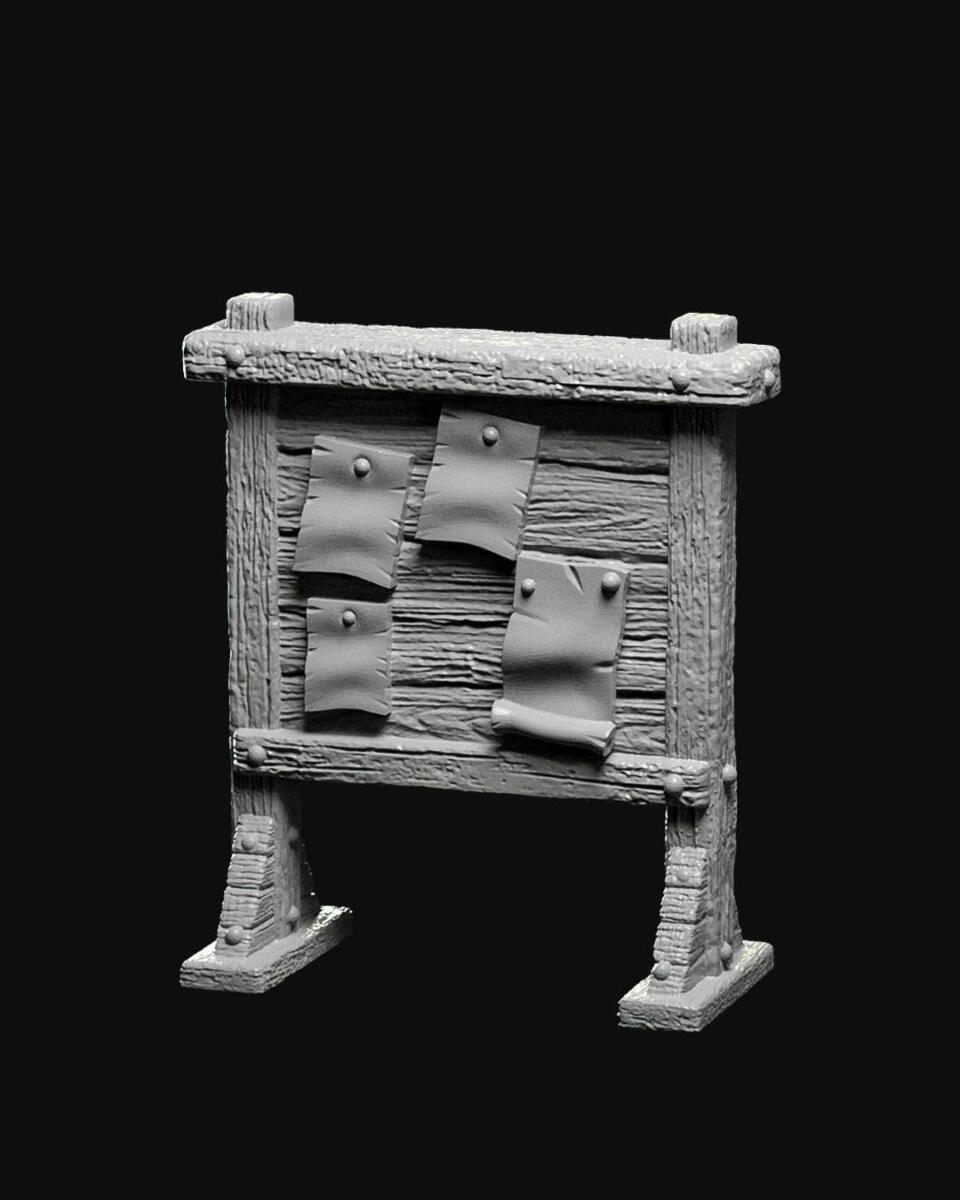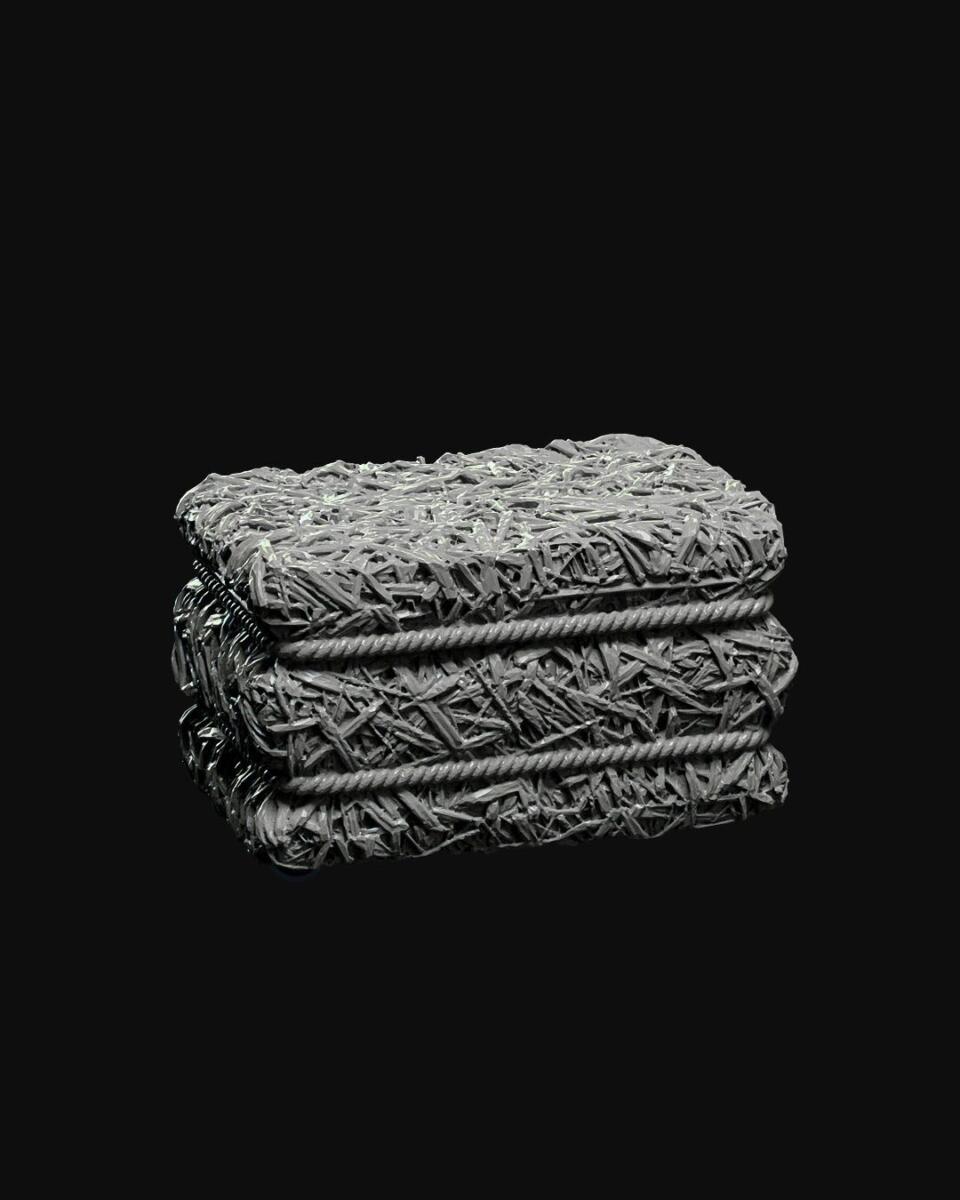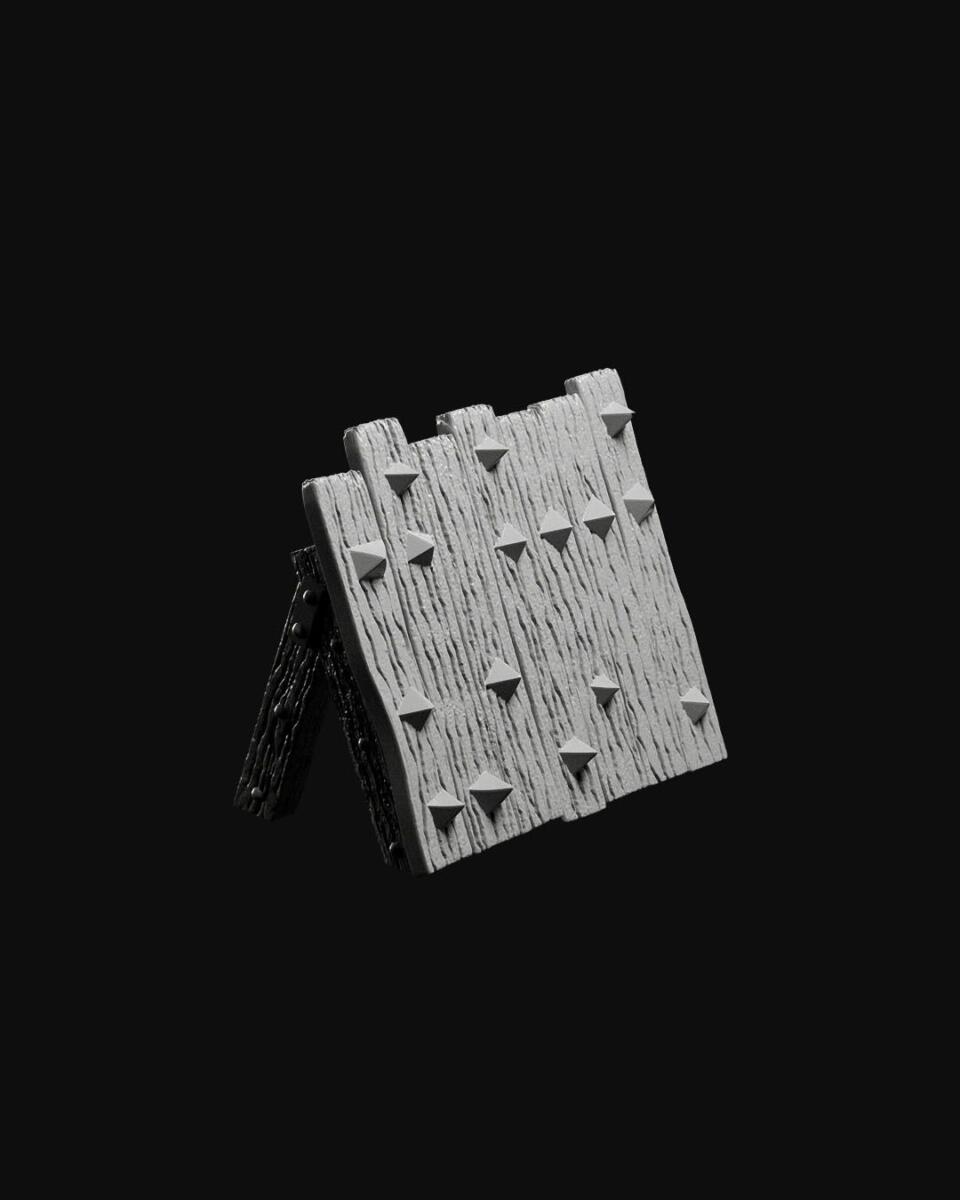We'd always say yes to priming your models, while cured resin is paintable, it will always help paint stick better to your model if it has been primed in advance.
Medieval / Fantasy Town Props
Bring your town to lifeLooking to bring your tabletop town to life and make it feel more immersive? With this set of detailed 3D-printed scatter terrain from Refoundry, you can ensure your players have plenty to explore during their next adventure. This versatile pack includes everything you need to add depth and character to your game world:
- Prisoner Wagon for transporting captives or dangerous goods
- Chair for resting or interrogations
- Furnace to heat the blacksmith’s shop or tavern
- Giant Barrel for storing goods—or maybe something more sinister
- Table for strategic planning or hearty feasts
- Windmill to mark the edge of a quaint town or rural village
- Water Well for essential supplies—or a secret hiding spot
- Town Notice Board to announce quests, bounties, or news
- Market Stall filled with wares and potential secrets
- Hay Bale for farms or sneaky hiding spots
- Fountain as the central piece of a bustling town square
- Cart for transporting goods or plot twists
- Barricade to fortify defenses during an attack
- Archery Target for contests or training grounds
Each piece adds an extra layer of realism to your game, enhancing the atmosphere and giving your players more to interact with. Whether it’s a busy market square, a remote village, or a fortified outpost, these terrain pieces bring variety, intrigue, and depth to any setting.
Bring your town to life—literally—with this incredible scatter terrain pack, available now at Re-Foundry.co.uk!
This item is printed at 32mm scale.
Frequently Asked Questions
Do I need to prime my models.
Do you ship items with Supports?
Sometimes. We generally remove all supports from prints before shipping, but some models, especially models that have long thin parts to them, like a thin blade may mean that we don't take the supports off these to better protect them during delivery.
How do I remove supports?
If you have a good (sharp) pair of model cutters, they'll make short work of the resin supports. Some people like to cut them right at the point they meet the model, others like to cut them higher up and then file any 'nubs' down, making them smooth again.
We've not tried it ourseleves, but we've even heard of dropping your model in warm water for a few minutes, then the supports can even be peeled off, but cutters are our suggested method.
I can see where supports were on my model
We take off supports before the resin has cured (most of the time), doing this greatly reduces the amount of visible support marks, but if you still have any, you can just use a model file (we like flexible ones) to just remove them, resin files down quickly and easily, just be wary of resin dust.